
FWA POU OTOMAN FANMI
PS / MS 183Q DR. RICHARD GREEN SCHOOL
SEPTANM 2021
BON RETOU!
The Administration Team
Ms. Christel Barnum, Principal
Mrs. Shallonda Daniels, Assistant Principal
Mrs. Rukiya Chavies, Assistant Principal

The Parent Association Team

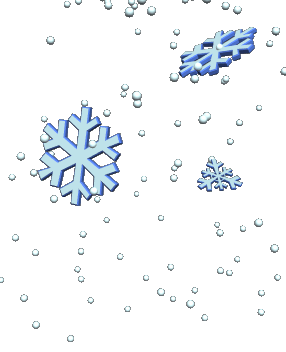
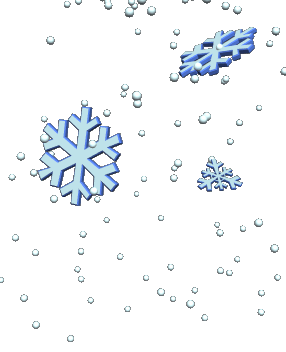
Lisa Johnson-Cooper, Parent Association President
Priscilla Frederick, Parent Association Vice President
Parents are a Child's First Teacher!
Parents are partners at P.S./M.S. 183Q
-
Active Parents' Association
-
Engaging Parent Workshops
-
Resourceful Parent Coordinator
-
Accessible Clothing Pantry

School Store supports us!


Liv Direktè a nan mwa a
Liv Direktè mwa septanm lan se
"Mwen ase".
Liv la raple elèv yo pou yo sonje valè yo kòm moun. Li ankouraje renmen tèt li epi respekte lòt moun.

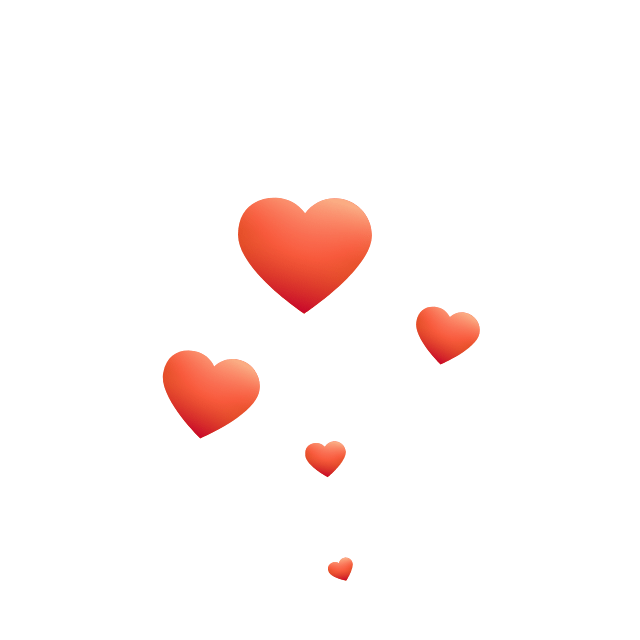
Husky Culture
Student Affirmation
I am a leader.
First, I think.
Then, I will tell show or write.
183 is the place to be!
Our Husky Uniform
Our School Colors are Gray, Black, & White.
Explore Audio Books with Learning Ally!

Download the App for your Tablet or use the NYCDOE iPad or computer to access Learning Ally by clicking on the Learning Ally logo.
How to log in as a student:
Username: NYCDOE email address (username@nycstudents.net)
Password: Welcome183 or Welcome183Q

Get Help with Sora!
Getting started
• Download the Sora app from the App Store, Google Play Store, or go to the website.
• Search for our school or use our set up code.
• Read and listen from any device: Chromebooks, tablets, laptops, desktops, and phones. Sora is available in several languages.

Kat poto yo nan
Byennèt

Ane sa a kourikoulòm sosyal / emosyonèl nou yo rele kat poto yo nan byennèt. Elèv yo klèman anseye estrateji pou kontwole emosyon yo epi amelyore relasyon ak kamarad yo. Gade deyò pou plis enfòmasyon konsènan nouvo pwogram nou an.
Bezwen iPad Sipò Tech?
Jwenn èd ou bezwen la a avèk iPad DOE ou a.
Sipò Tech pou Koneksyon Entènèt:
Kouman konekte yon iPAD nan entènèt ak WIFI?
Konekte sou yon rezo Wi-Fi:
1 Soti nan ekran Kay ou, ale nan Anviwònman> Wi-Fi.
2 Vire sou Wi-Fi. Aparèy ou an ap otomatikman rechèch pou disponib rezo Wi-Fi.
3 Tape non an nan rezo a Wi-Fi ke ou vle rantre nan.
Kouman konekte yon iPAD nan entènèt ak LTE?
Konekte sou yon rezo selilè:
1 Soti nan yon ekran Kay, navige: Anviwònman. > Done selilè.
2 Maker asire w ke se switch la Done selilè vire sou konsa glise pou vèt montre yo.
3 Tape Opsyon Done Selilè.
4 Tape switch la Pèmèt LTE vire sou oswa etenn.
Vizite lyen ki anba a pou èd avèk iPad NYCDOE la












